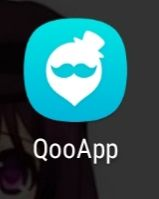
It’s available in both iOS & Android
STEP 1 Download the QooApp
since “War of Zodiac” is only available in Japan
first of all you need to download the QooApp.
Go on and search for them at your smartphone’s App store!
Qooapp is an application store that you can download games from Japan, China, Korea
https://apps.qoo-app.com/en/dl?r=https://apps.qoo-app.com/en
STEP2 Open the QooAPp
After downloading QooApp
you gonna enter in the app
(If the app takes you in a login page just tap no thanks) Or guest

Step3 Search and install the War of Zodiac
tap the search area (the magnifying glass)
and search for “War of Zodiac” and tap on it.
Tap install And that’s it!
you installed the game!
